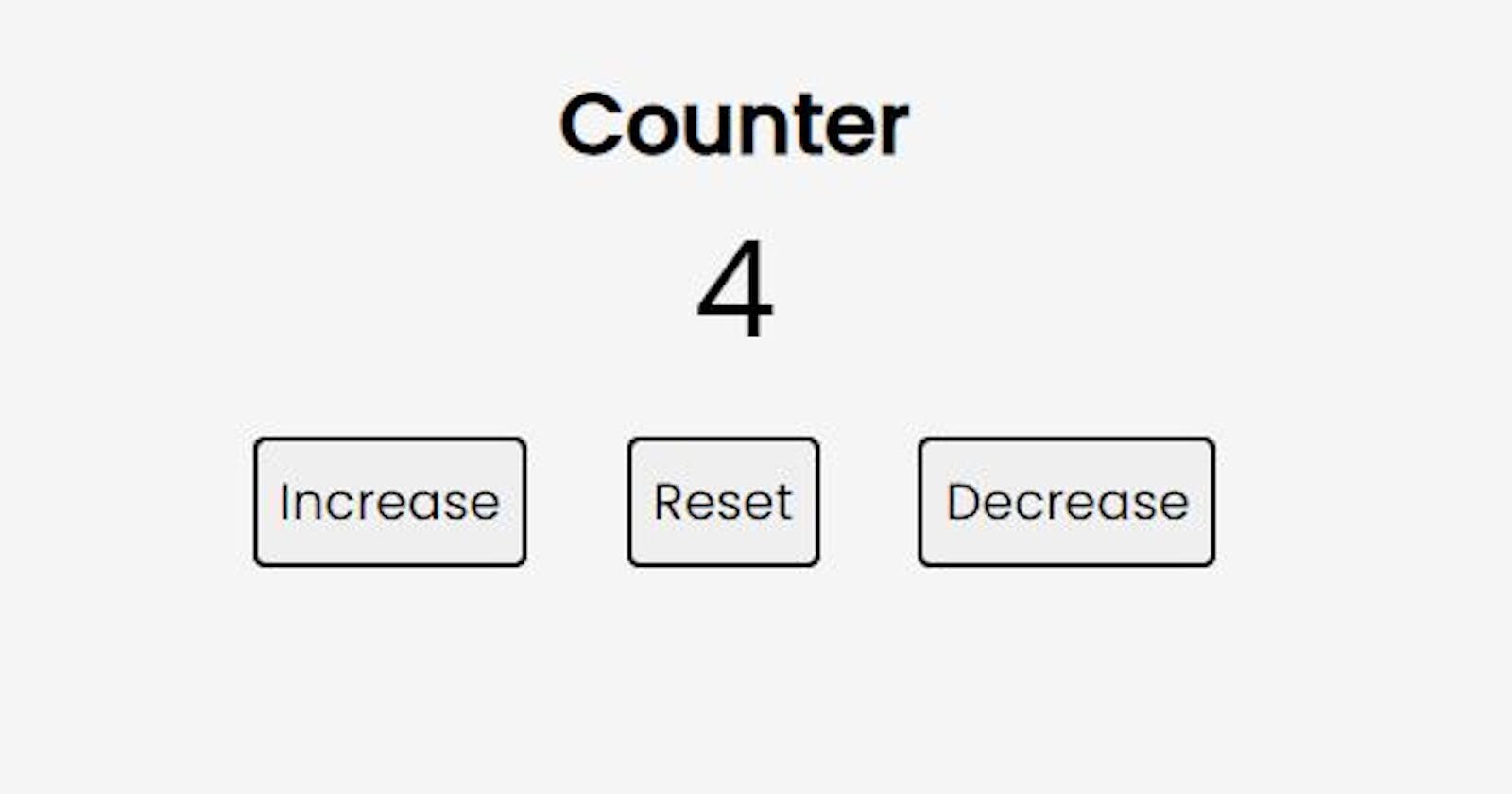To make my Vanilla JS strong I made this app that uses DOM elements.
It's very easy to build.
Let's Begin!!!
What are we going to make?
- A counter which is going to have 3 buttons.
- Input: the user clicks on a button.
- Processing: according to the button clicked we increment, decrement, or reset the value.
- Output: we show the user by updating the value in real-time.
Final Output
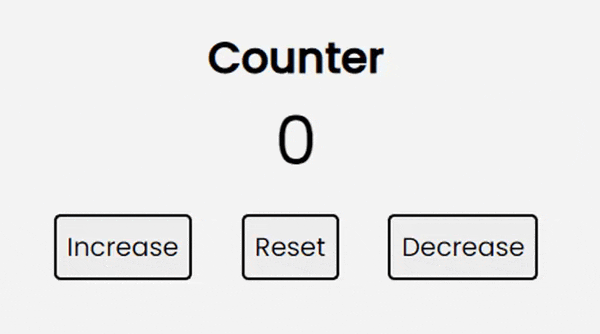
Step 1 : HTML
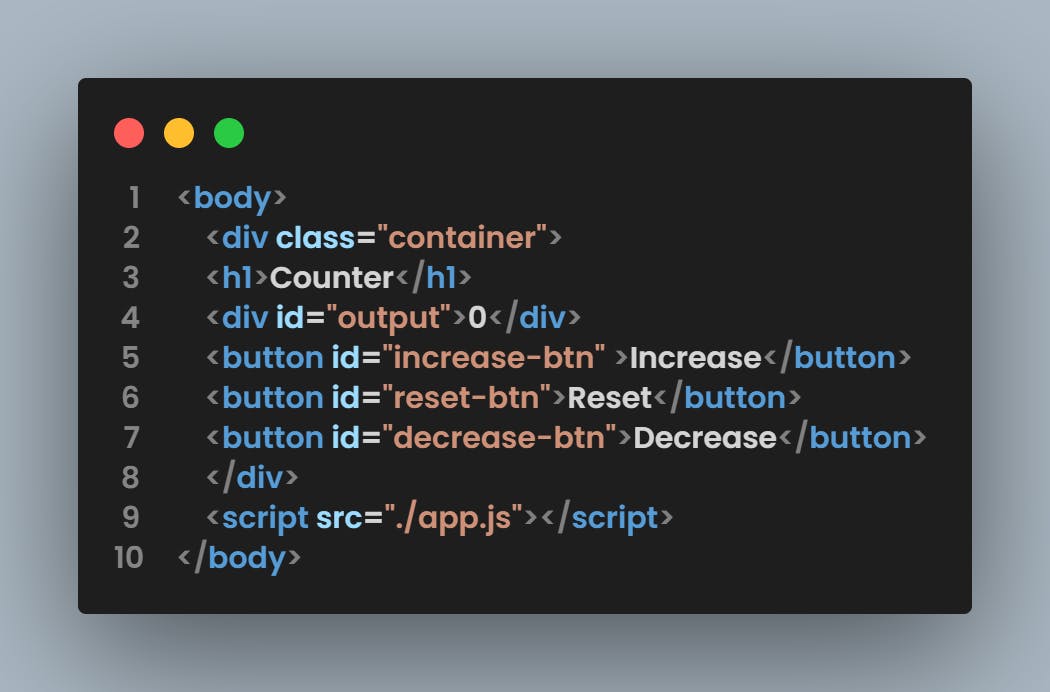
- A div for showing the output which is initially 0.
- 3 buttons with their respective ids.
- Increase button to increment.
- Reset button to make it 0.
- Decrease button to decrement.
Step 2 : JavaScript
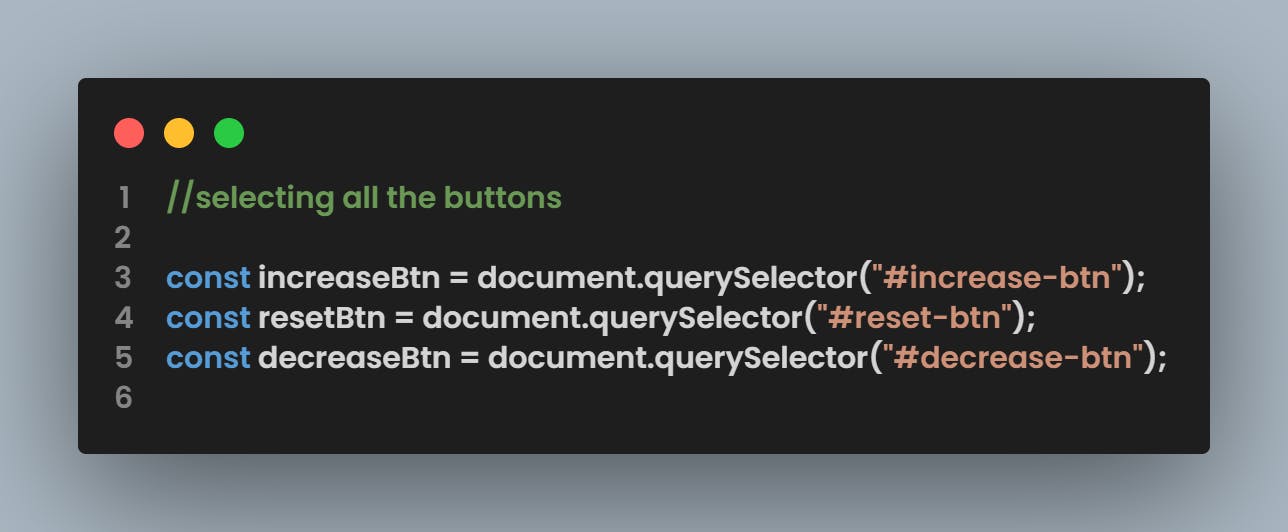
- First, we select the buttons with their respective ids using document.querySelector and assign them to variables.
- document.querySelector returns the respective CSS selector that matches it.
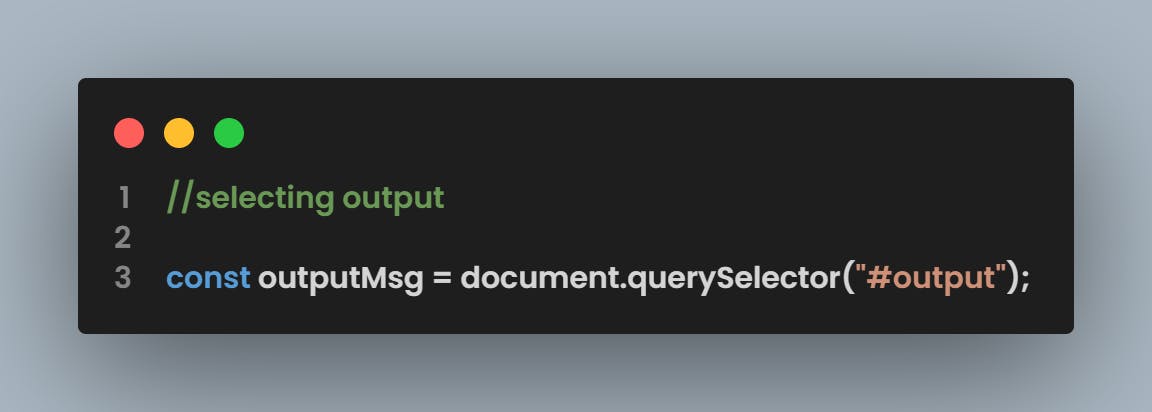
- Again we use document.querySelector to select the output which displays our counter and assign it to a variable.
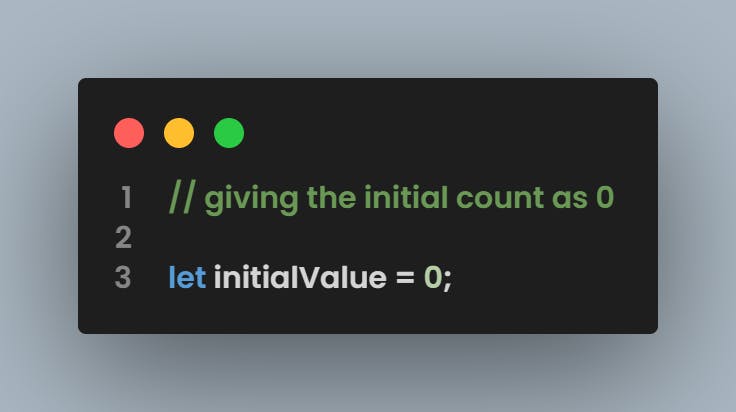
- Initially, our counter has to be 0.
- We set the initial value to 0.
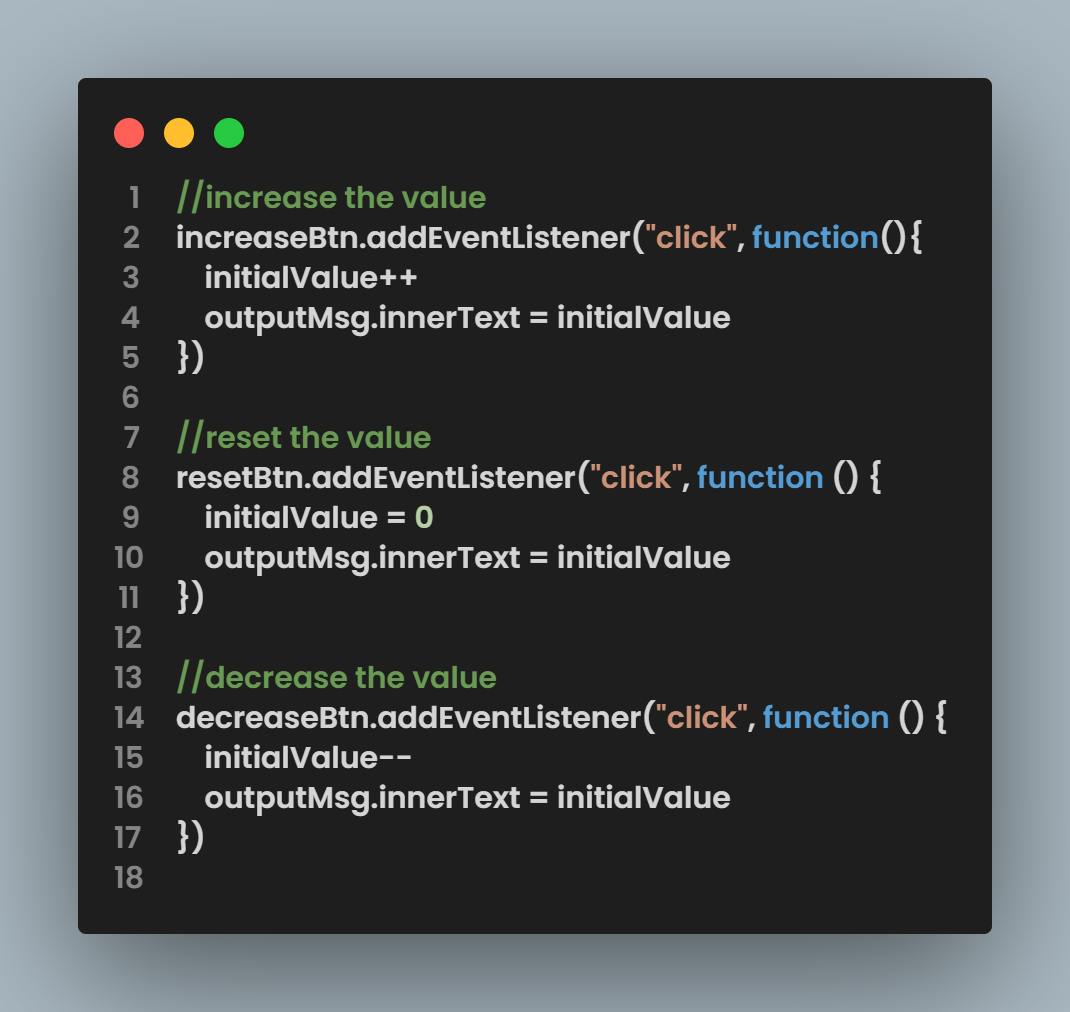
Logic/Processing
- We use addEventListener to the variables assigned to the buttons.
- A click event is used so whenever the button is clicked a function is called.
- So, now whenever we click the button the intitalValue increases by 1 .
Output
- To display the count we set outputMsg.innerText to be initialValue which keeps getting changed whenever we click a button.
Step 3 : Adding CSS
- Give it your own styling 😉.
If you learned something new today why not connect with me?